Page numbers refer to Boss Micro BR owners manual.
-Pg 99.
-Use the USB cable to connect the MBR to your computer.
-Turn on the MBR
-The computer should create a drive/folder for the MBR.
-Open the folder. There will be a folder inside that one labled MP3 folder.
-Drag-n-drop your MP3 or WAV file on top of the MP3 folder.
This will copy your MP3/WAV file to the MBR.
If you just want to listen or play along with the MP3/WAV, you're done.
Import MP3/WAV into a new song.
-Pg 42
-Make sure you're in normal mode (ie not bounce, master or MP3 modes)
-Pg 28 Create a new song
-[Utility] [SNG:TR1] [NEW:TR2] [EXE:TR4] [EXIT]
-Pg 108 Track import
-[Utility] [TRK:TR2] [►:cursor] [IMP:TR1]
-Use cursor ◄► and +/- keys to select the MP3/WAV file to import.
-[Next:TR4]
-Use cursor ◄► and +/- keys to select the import destination track.
For stereo, select TR12 or TR34
-Select time or measure to import to.
[TIM:TR1] or [MEA:TR2] (and +/- keys to adjust location)
-[EXE:TR4] [YES:TR4]
-Wait
-Press [EXIT] several times to return to main window.
-Pg 41 Enable stereo link
-[TR1]
-Use cursor ◄► keys to move to 'pan' selection
-Simultaneously press [TR1][TR2] or [TR3][TR4] to enable (or disable) stereo link. The "=" is shown for parameters that are stereo linked.
The pan parameters should be L50 and R50 for the stereo tracks you're using. If not, adjust with +/- keys.
Thursday, July 24, 2008
Wednesday, July 23, 2008
Simple Audio Mixer (Stereo-to-Mono)
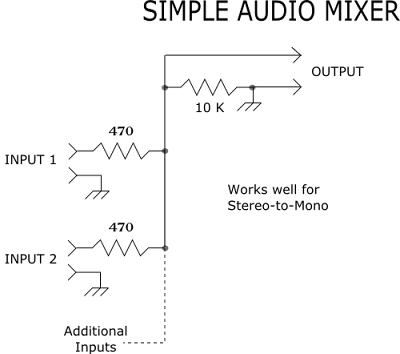
I wired up this simple mixer to use when I want to plug the Micro BR into an amp (ie. Stereo-to-Mono ). For the input side, I salvaged the plug and wire from a set of defunct headphones. Of course the output side is a 1/4" plug to fit the amplifier. In theory, it keeps the channels isolated so that there is no cross interference. In practice it works fine.
Wednesday, July 2, 2008
Boss Micro BR and Cakewalk
Boss Micro BR (MBR) and Cakewalk
I've been using Calkwalk music software to create the initial accompanyment on my Boss Micro BR 4 track recorder. First I create basic drum beat, bass and pad/keyboard in Cakewalk. Export that from Cakewalk as a wav file. Transfer the wav file to the MBR and import it to a new song. If you match the tempo of the wav file to the MBR tempo, there is a very good match up with measure read out on the MBR. Later if I want to change the accompanyment in Cakewalk, I can re-export/import and it's still in sync with whatever I've recorded on the MBR.
Here's my process:
In Cakewalk, create the initial wav rhythm sequence.
I include one or two count in measures. These can be eliminated later. The wave file should be 16bit, 44.1kHz Pg.94
(Page numbers refer to MBR owner's manual.)
"[xxx]" refers to button on MBR.
Boss Micro BR:
Create new song. Pg.38
-If necessary press [MP3] to return to recording mode
-[utility/sng/new]
New song name
-[utility/sng/nam] new_name [Exit]
The MBR saves the tempo in an "arrangement"
Create arrangement Pg.83
-[rhythm]
-Change arrangement, for example S01
-[AR:TR2]
-[ON:TR1] turn arrangement on
-[EDT:TR3] edit
-[STP:TR1] step
-step 1, measure 1
-set tempo as necessary
-select pattern #327 'BREAK' (ie. no pattern)
-optional-change pattern name.
-[EXIT] back to main screen
---------------------------------
Import the wav file from Cakewalk into the MBR.
Use BR wav convert program, usb cable, or SD card reader to transfer the wav file into the 'MP3' directory of the MBR.
Convert audio data to track data Pg.108
-[utility] [TRK:TR2] [►:cursor] [IMP:TR1]
-select the audio file to import
-[NEXT]
Follow manuals directions Pg.108 to set up which track/v-track to import to.
[Measure:TR2] [Next:TR4]
Import? [Yes:TR4]
----------------------------------
There are 4 places for reverb to be dealt with.
-Effects Pg.72
-Track Pg.72
-Input Pg.73
-Rhythm Pg.73
Effects reverb selects reverb Type: Hall or Room, Time:duration, Tone:?, Level:volume
Track reverb sets how much audio signal is sent to the reverb effect.
Input reverb depth is set in the [INPUT] section.
Rhythm reverb depth is set in the [Rhythm] section.
When mastering or bouncing, the Effects reverb sets the reverb for the whole song. Pg 72 (memo)
----------------------------------
To save the current state of a song.
-This includes song settings such as Track Reverb, master reverb settings, tempo, etc. Pg.60
- Hold down [■] stop button and press [●]record button.
-This should save everything. Recording data, Mixer settings, Insert effects, Mastering toolkit settings, Song arrangement, and Reverb.
I've been using Calkwalk music software to create the initial accompanyment on my Boss Micro BR 4 track recorder. First I create basic drum beat, bass and pad/keyboard in Cakewalk. Export that from Cakewalk as a wav file. Transfer the wav file to the MBR and import it to a new song. If you match the tempo of the wav file to the MBR tempo, there is a very good match up with measure read out on the MBR. Later if I want to change the accompanyment in Cakewalk, I can re-export/import and it's still in sync with whatever I've recorded on the MBR.
Here's my process:
In Cakewalk, create the initial wav rhythm sequence.
I include one or two count in measures. These can be eliminated later. The wave file should be 16bit, 44.1kHz Pg.94
(Page numbers refer to MBR owner's manual.)
"[xxx]" refers to button on MBR.
Boss Micro BR:
Create new song. Pg.38
-If necessary press [MP3] to return to recording mode
-[utility/sng/new]
New song name
-[utility/sng/nam] new_name [Exit]
The MBR saves the tempo in an "arrangement"
Create arrangement Pg.83
-[rhythm]
-Change arrangement, for example S01
-[AR:TR2]
-[ON:TR1] turn arrangement on
-[EDT:TR3] edit
-[STP:TR1] step
-step 1, measure 1
-set tempo as necessary
-select pattern #327 'BREAK' (ie. no pattern)
-optional-change pattern name.
-[EXIT] back to main screen
---------------------------------
Import the wav file from Cakewalk into the MBR.
Use BR wav convert program, usb cable, or SD card reader to transfer the wav file into the 'MP3' directory of the MBR.
Convert audio data to track data Pg.108
-[utility] [TRK:TR2] [►:cursor] [IMP:TR1]
-select the audio file to import
-[NEXT]
Follow manuals directions Pg.108 to set up which track/v-track to import to.
[Measure:TR2] [Next:TR4]
Import? [Yes:TR4]
----------------------------------
There are 4 places for reverb to be dealt with.
-Effects Pg.72
-Track Pg.72
-Input Pg.73
-Rhythm Pg.73
Effects reverb selects reverb Type: Hall or Room, Time:duration, Tone:?, Level:volume
Track reverb sets how much audio signal is sent to the reverb effect.
Input reverb depth is set in the [INPUT] section.
Rhythm reverb depth is set in the [Rhythm] section.
When mastering or bouncing, the Effects reverb sets the reverb for the whole song. Pg 72 (memo)
----------------------------------
To save the current state of a song.
-This includes song settings such as Track Reverb, master reverb settings, tempo, etc. Pg.60
- Hold down [■] stop button and press [●]record button.
-This should save everything. Recording data, Mixer settings, Insert effects, Mastering toolkit settings, Song arrangement, and Reverb.
Subscribe to:
Comments (Atom)